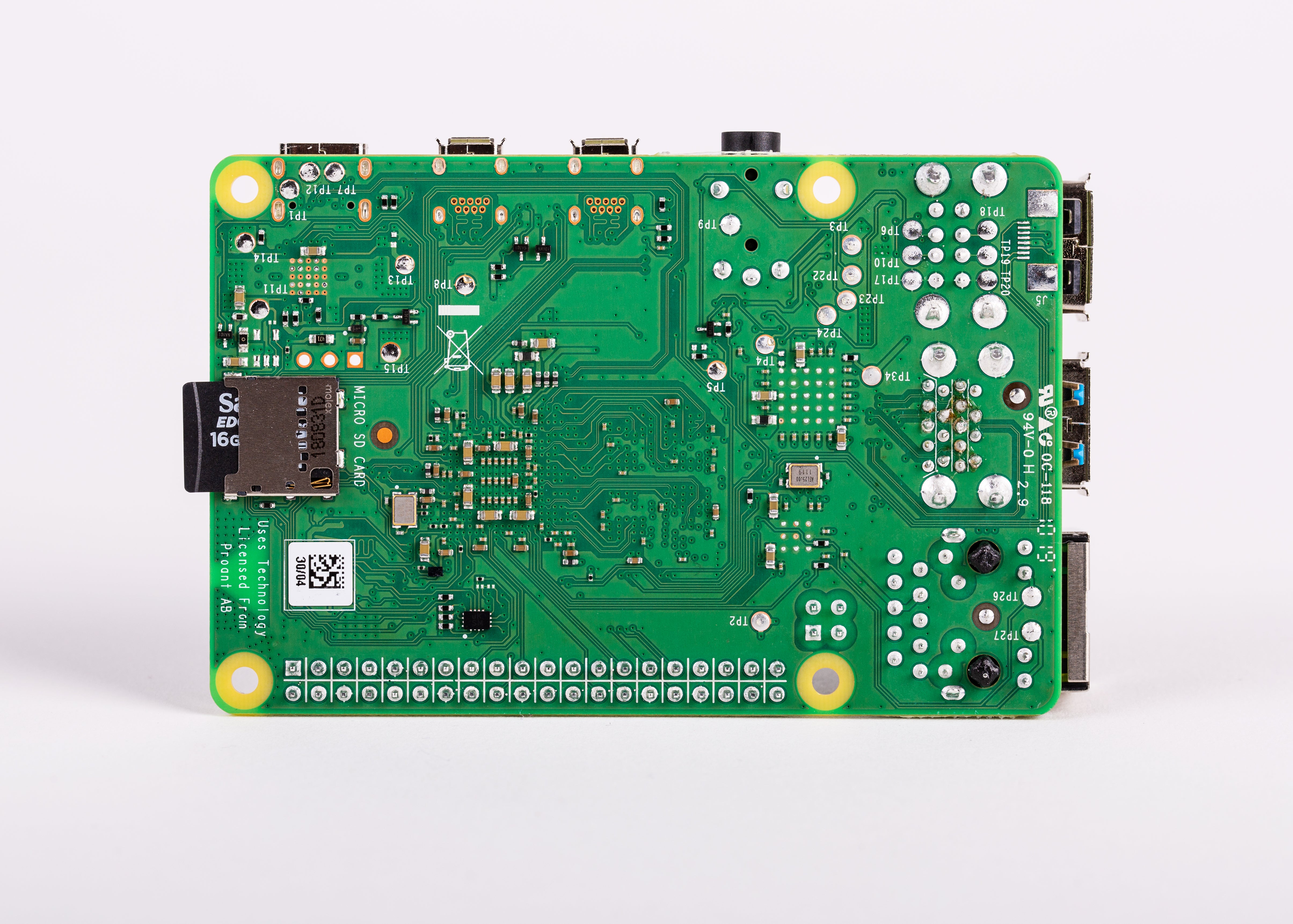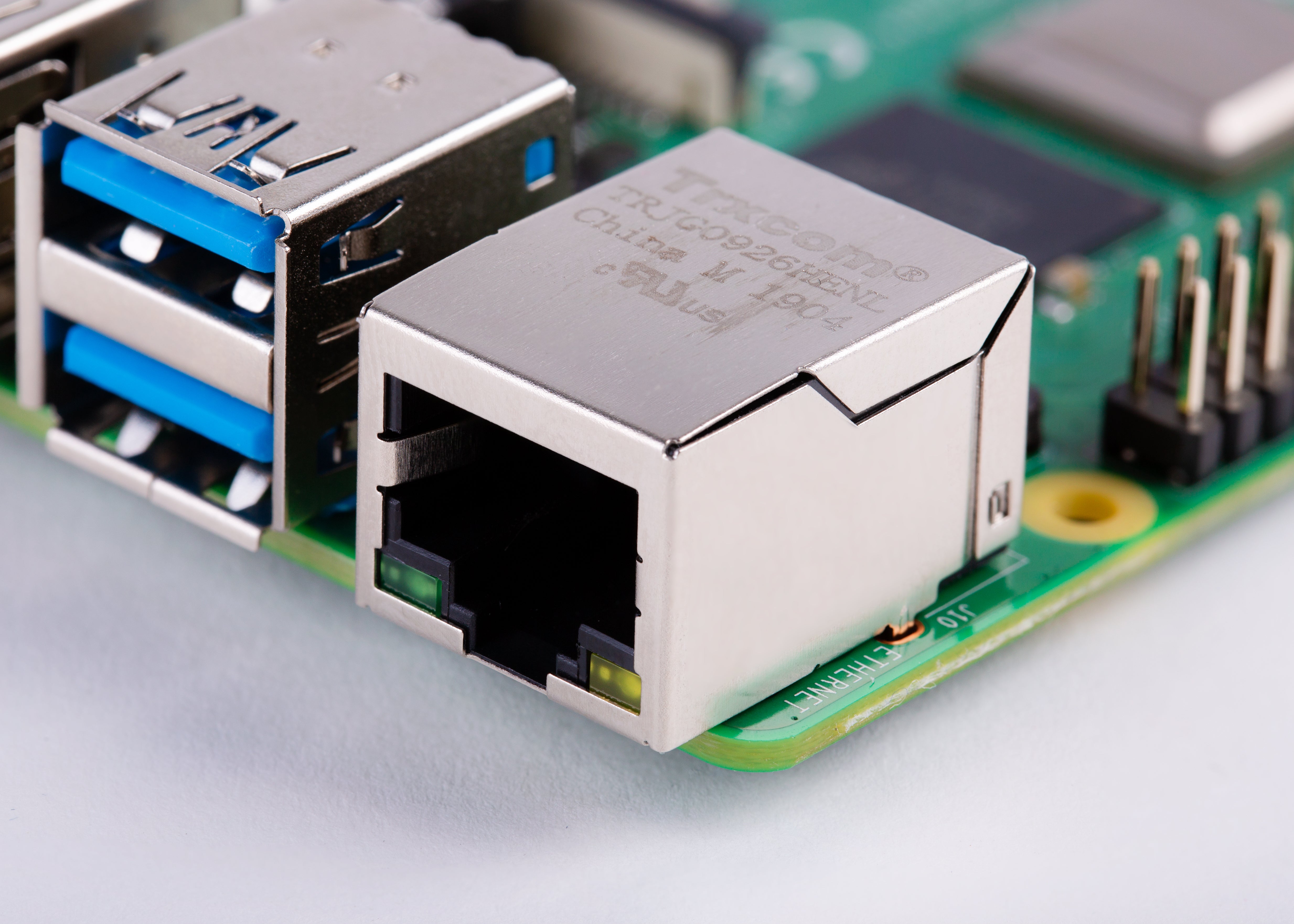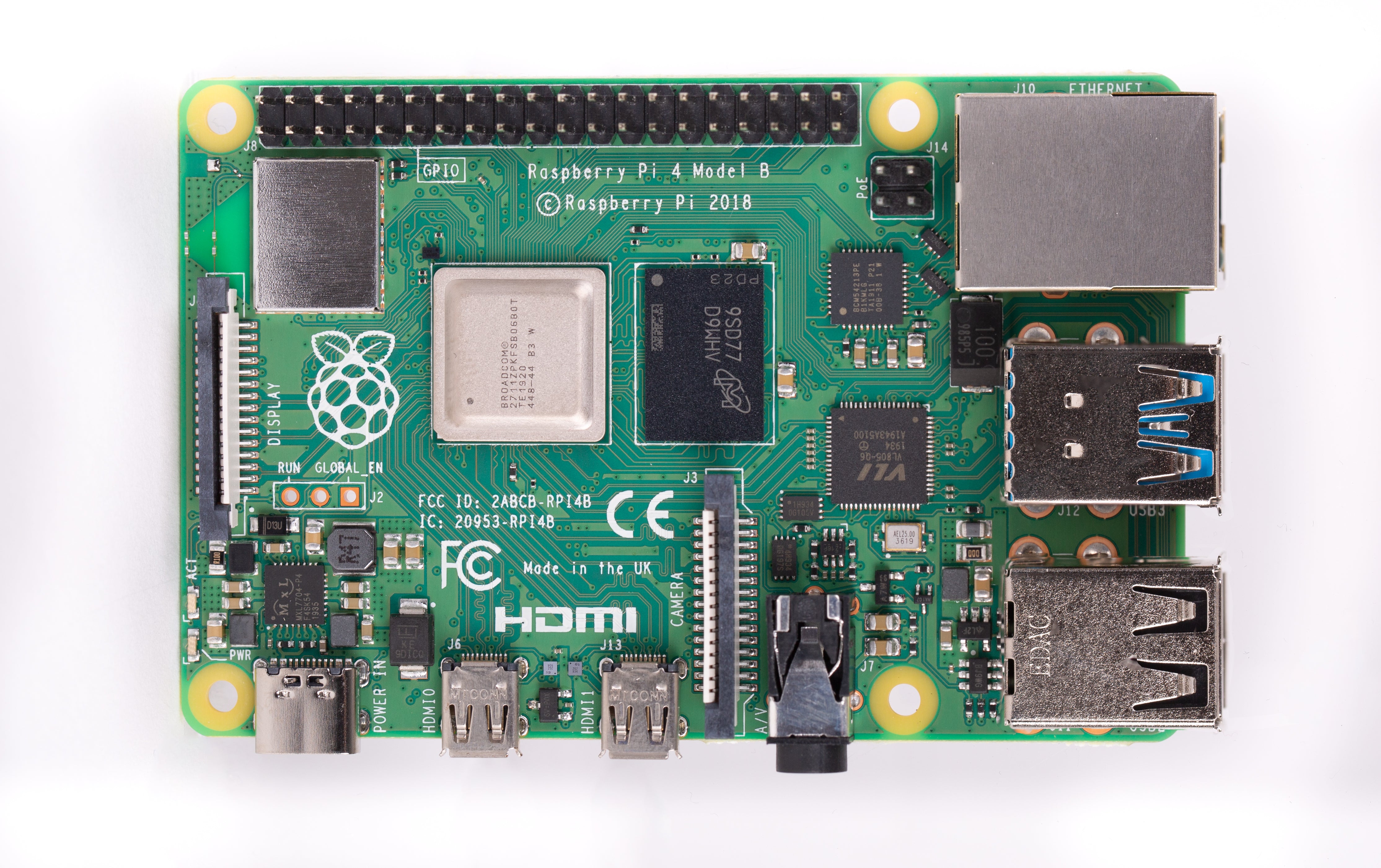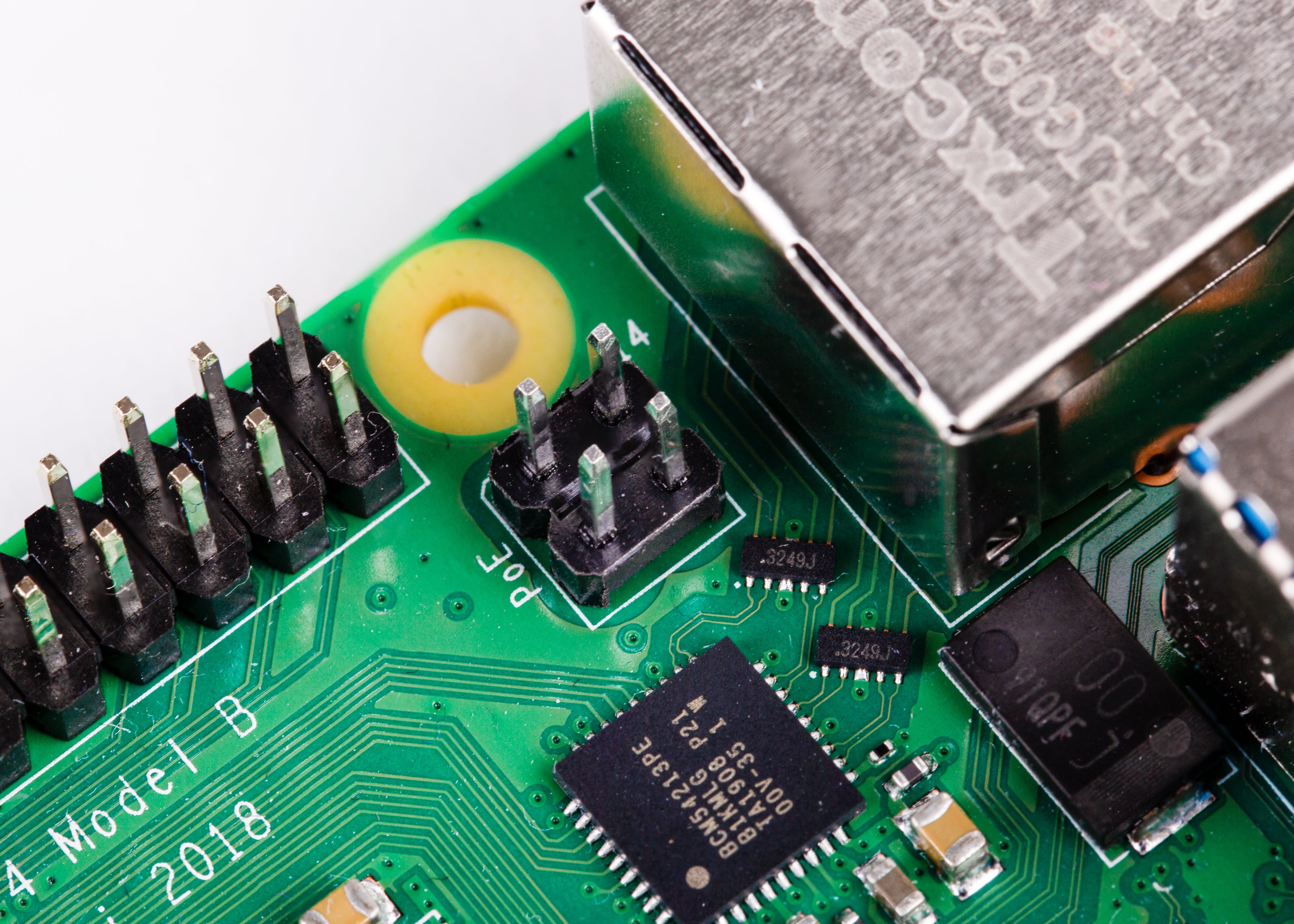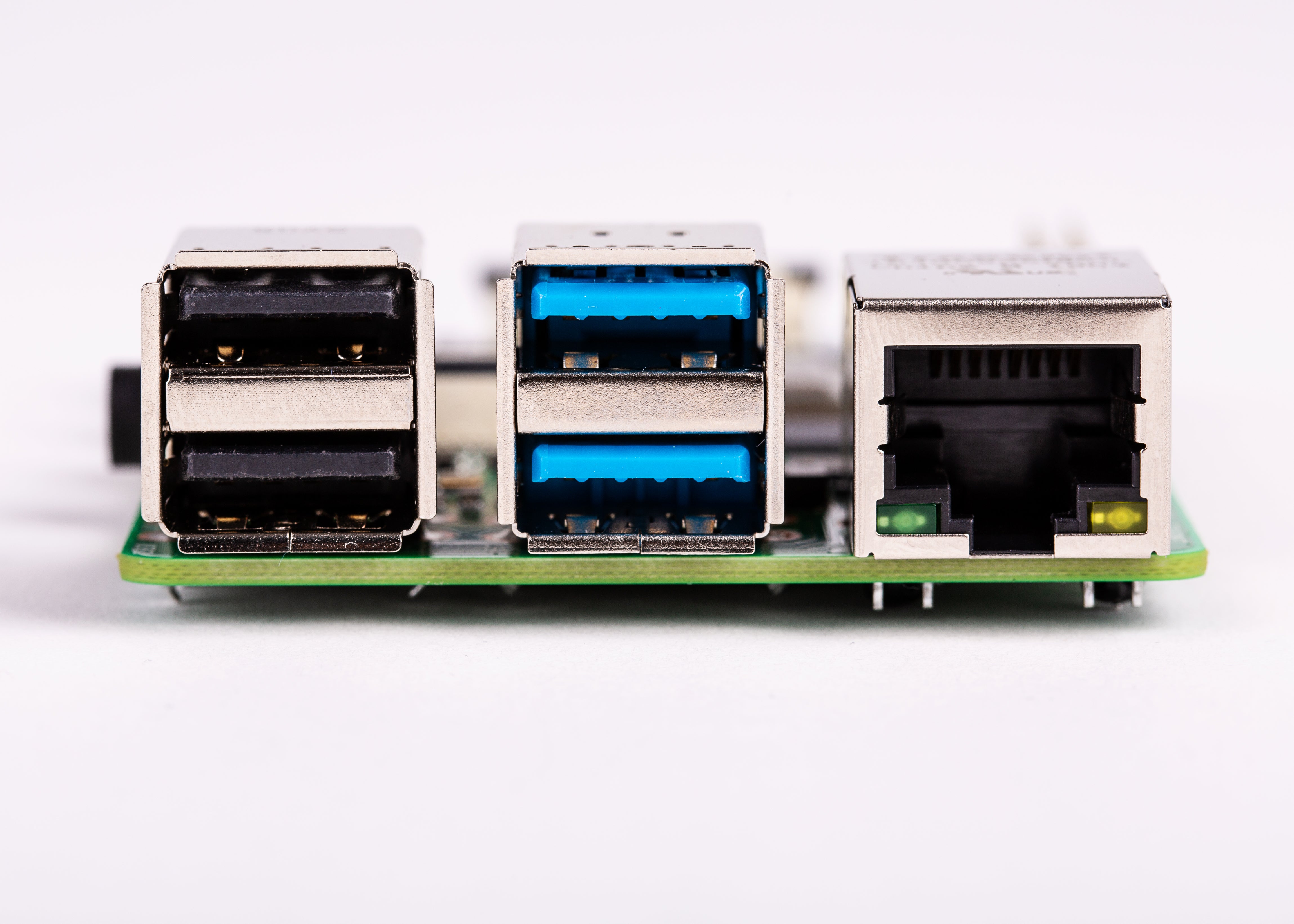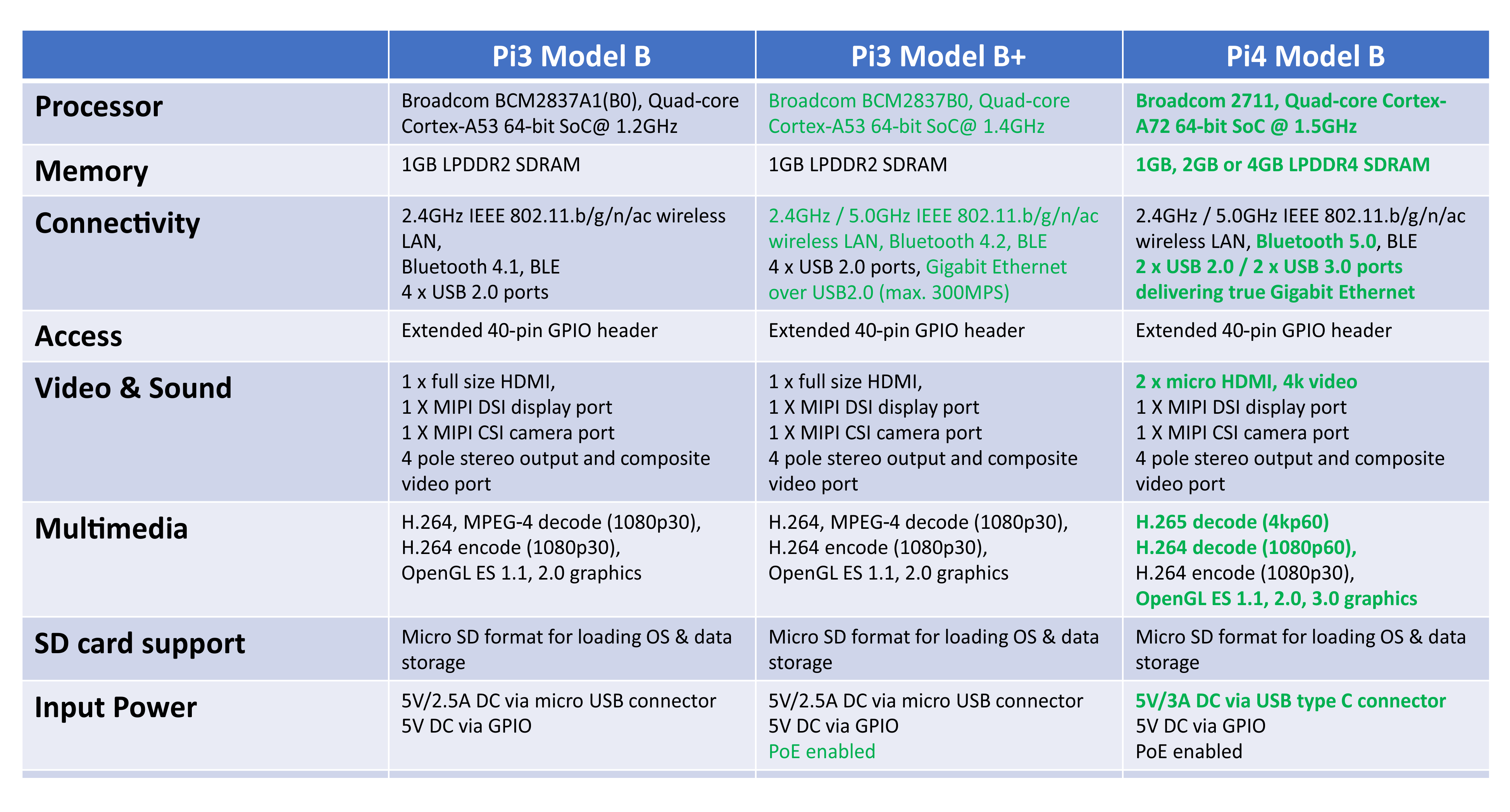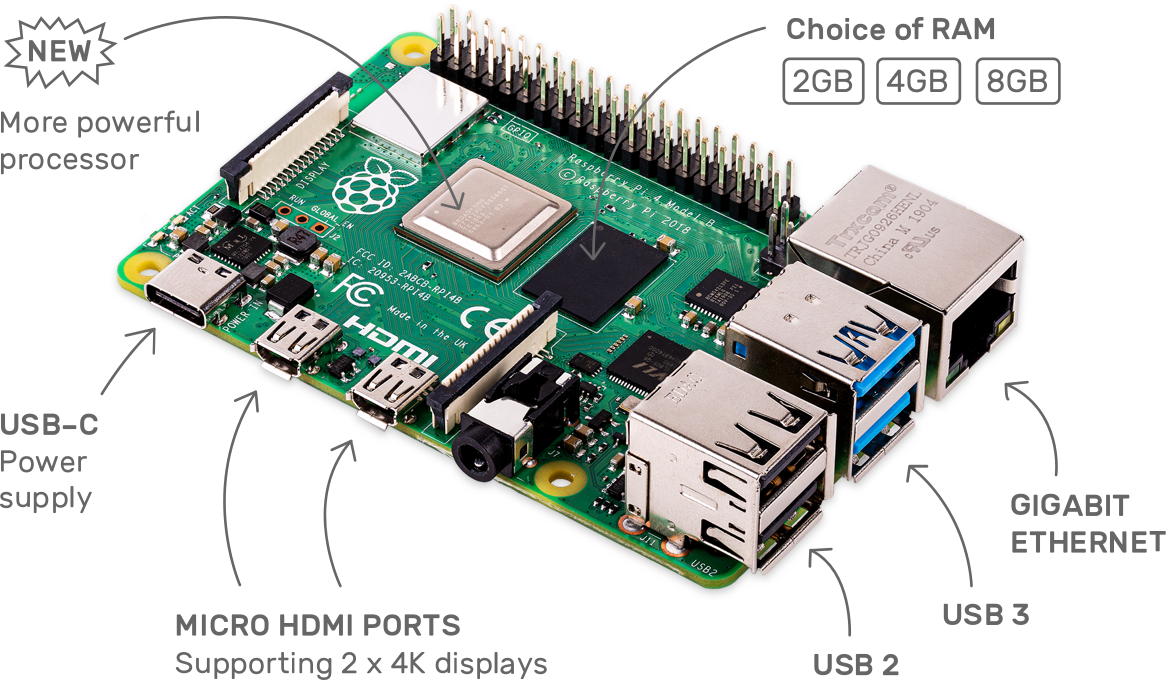Raspberry Pi 4
Your tiny, dual-display, desktop computer
…and robot brains, smart home hub, media centre, networked AI core, factory controller, and much more
Dual displays
4K output
We've listened to your feedback: with Raspberry Pi 4, you can run two monitors at once — and in 4K, too!
Your new desktop computer
The speed and performance of the new Raspberry Pi 4 is a step up from earlier models. For the first time, we've built a complete desktop experience. Whether you're editing documents, browsing the web with a bunch of tabs open, juggling spreadsheets or drafting a presentation, you'll find the experience smooth and very recognisable — but on a smaller, more energy-efficient and much more cost-effective machine.
Silent, energy-efficient
The fanless, energy-efficient Raspberry Pi runs silently and uses far less power than other computers.
Fast networking
Raspberry Pi 4 comes with Gigabit Ethernet, along with onboard wireless networking and Bluetooth.
USB 3
Your new Raspberry Pi 4 has upgraded USB capacity: along with two USB 2 ports you'll find two USB 3 ports, which can transfer data up to ten times faster.
Get started
Check out our step-by-step guide:
How to set up your Raspberry Pi 4 for the first time
You will need
- A 15W USB-C power supply – we recommend the official Raspberry Pi USB-C Power Supply
- Micro SD card with Raspberry Pi OS installed (buy a pre-loaded SD card along with your Raspberry Pi, or install Raspberry Pi OS usingRaspberry Pi imager)
- A keyboard and mouse
- Cables to connect to one or two displays via Raspberry Pi 4's micro HDMI ports
Take it further
Your choice of RAM
We're making different variants of the Raspberry Pi 4 available, depending on how much RAM you need — 2GB, 4GB, or 8GB.